How to Download Club Penguin Island in ANY Country
Club Penguin Island is out as we speak for those in Australia and New Zealand but many players are wondering how to download the game. In this post, I’m going to teach you how to download the game in any country on Android 4.4 and above.
Update: With Club Penguin Island’s closure, this guide seems to be somewhat relevant again. Please note the following if you still intend to use it:
- This only works for Android devices
- You no longer need a VPN, just download the APK and prompt the install by clicking the notification
Step 1:

To start the process, you need to visit this site and click “download .xapk”. The site is extremely trustworthy. I’ve used it myself in the past and it’s got high ratings. It is essential you do this on your Android device.
Link: https://apkpure.com/store/apps/details?id=com.disney.clubpenguinremix_goo
Do not open it but continue the following steps whilst it is downloading.
Step 2:

Next go to this link and start the download of “APKPure”. Once again, ensure you are doing this on your Android device.
Link: https://apkpure.com/apkpure-app.html?icn=aegon&ici=image_home
Whilst this is downloading, complete step three.
Step 3:
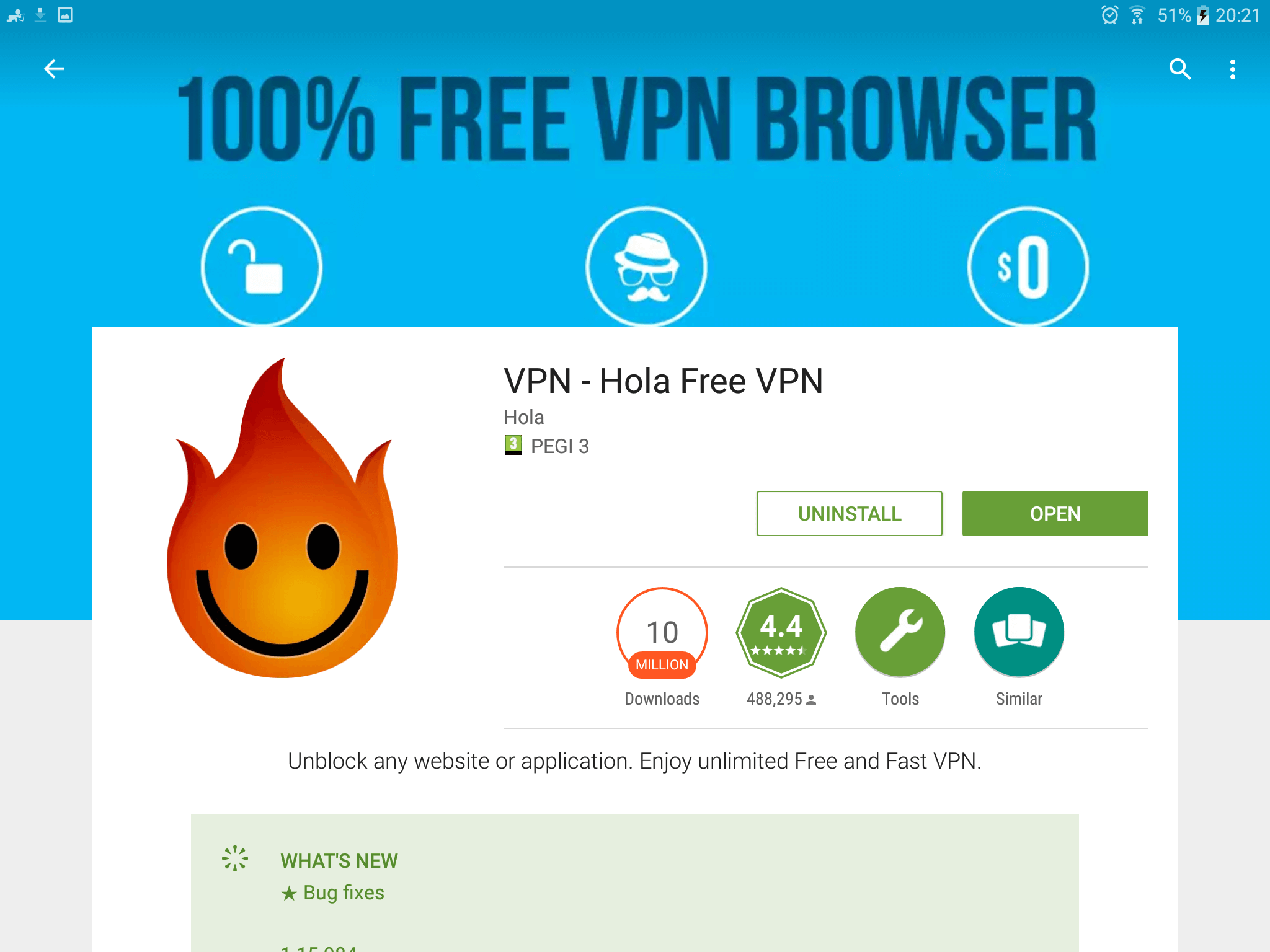
Next you need to go to the Google Play Store and download “VPN – Hola Free VPN”. Without this app, you’ll get a notice saying that Club Penguin Island isn’t in your country and ultimately, you won’t be able to play. This is a trustworthy and free app which I’ve used for years.
Link: https://play.google.com/store/apps/details?id=org.hola
Step 4:
Wait for Club Penguin Island to finish downloading. If you open it, chances are it’ll say that there’s no compatible application to run the file. Don’t worry because the next few steps fixes that.
Step 5:

Install “APKPure”. Once it has installed, open the app.
Step 6:
On the top right of your screen, there will be three lines. Click that button.
Step 7:
Click “APK/XAPK Management”. If it says “CP Island”, hit that install button. If it doesn’t, you may need to complete step one again, like I did.
DO NOT OPEN THE APP ONCE IT HAS INSTALLED
Step 8:
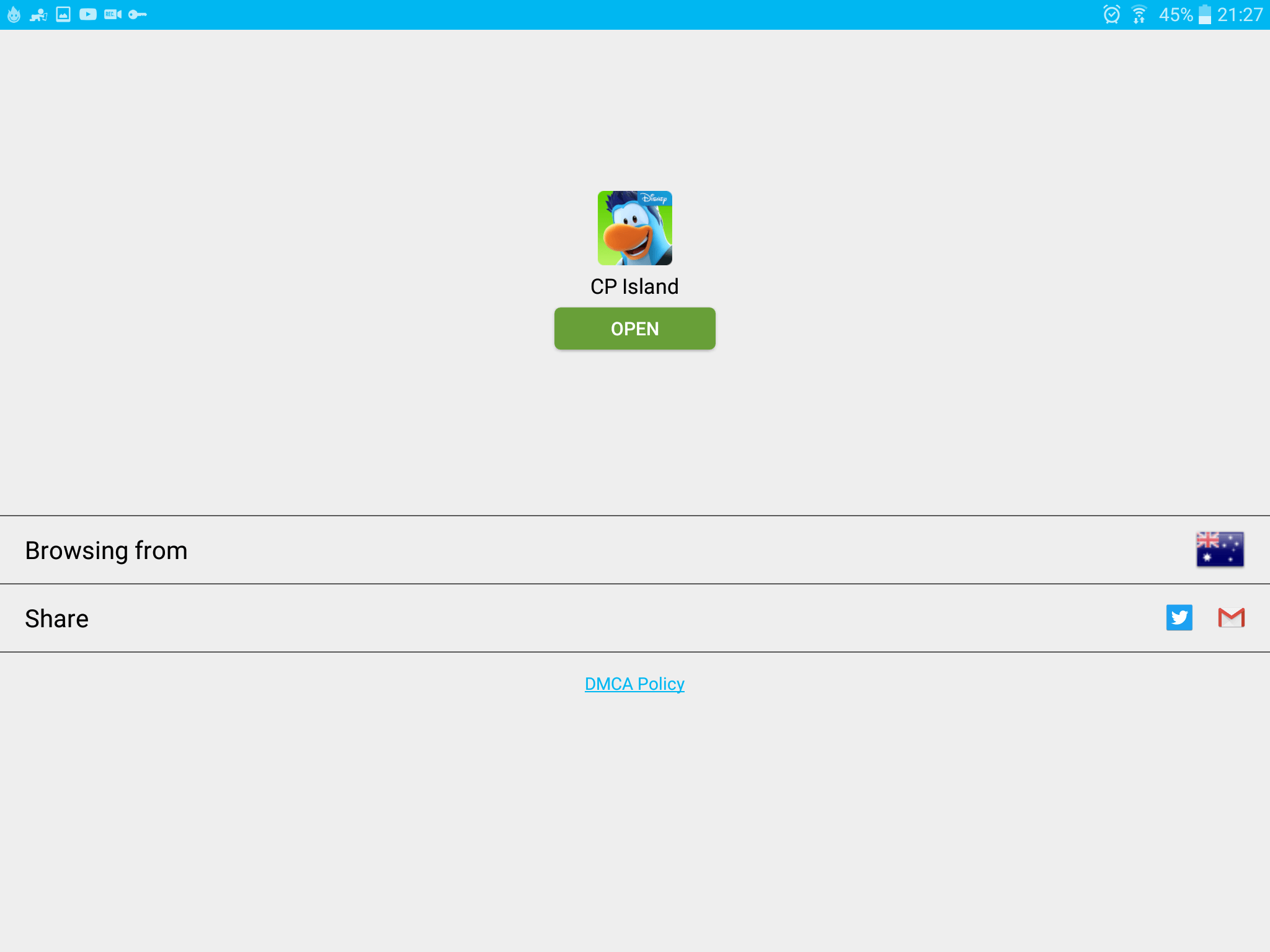
Next open the Hola VPN which we downloaded in step three. Find CP Island in your list of apps. Click it and the image above should appear. Where it says “Browsing From” click the flag and change it to Australia.
Step 9:
Click “OPEN”. You may be asked to give Hola a permission on older Android devices. Do so.
Step 10:
You’ve now got access to Club Penguin Island! Ensure you repeat step 8 and 9 every time you want to play the game. It can be turned off in your notifications bar.
If you live in Australia or New Zealand, you can download the app here. I’ve been testing out the game and it is SO MUCH FUN! I can’t wait to see you on the new island and now you can!


53 Comments
GamerkidYT
Actually, you don’t need a VPN to play Club Penguin Island. I’ve been able to play, and I’m in the US.
Torres 126
Just checked! Turns out those in the United States and Canada also don’t need a VPN to play. Every other country does!
Gnom
Also works in poland without VPN 🙂
Torres 126
That’s weird! Poland is random country to not require a VPN…it’s not part of the geo-beta and almost every other country requires a VPN. Thanks for the info!
crazytux002
When i try to login my penguin, appears “Network Connecton Error – Please check your internet connection” and I am connected at wi-fi.
Torres 126
I’m getting that as well, but not always. Keep trying because it worked for me eventually but remember that this is a bug with the game!
crazytux002
I tried to login my penguin, and appear a message “Network Connection Error – Please check your internet connection”, and i’m connected to wi-fi.
N0edels
Worked for me!
Torres 126
Glad to hear! 🙂
Pingu47024
The APKPure don’t works with me :/
ISAAC
When im un the aunt arctic part appears the network connection error
Torres 126
Hey, I’m not sure what you mean by the “Aunt Arctic part”. This tutorial teaches you to download the game and if you’re having issues in it, I’d suggest emailing “Support@clubpenguinisland.com”.
Macma100
Hi i havetried VPNs and everything but nothing works am i doing something wrong? I downloaded the app via an australian account and using a VPN aswell still doesnt acces the game. I tried using NOX for PC which is a vurtial machine for android doing the same. PLEASE HELP
Torres 126
Hey! Could you please be a bit more detailed? What happens when you try and play? Have you force closed the Club Penguin Island App?
Fantoro
I live in Poland and I tried to purchase member via service provider and it says incorrect currency or something like that, can anyone send me a fix?
Torres 126
If you’re using Android, it should automatically change to your currency if you use a credit card. On iOS, you need to buy an Australian Apple Gift Card.
Harry Osborn
I’m on ios and when I try to open the app it says cp island isn’t available in my country even though I have a vpn set to canada, please help, thanks
Torres 126
Hey,
On iOS you cannot get membership until launch unless you buy an Australian/Canadian gift card.
The VPN situation sounds weird. I’d recommend setting it to Australia but first, make sure you force close the app.
Cyrus
I opened the app tried making a Disney account but the loading sign keeps goin
Torres 126
Can’t help with that, sorry. This tutorial only teaches you how to download the app BUT I’d suggest emailing “Support@clubpenguinisland.com” and they should be able to help you out.
Also, have you tried doing it on clubpenguinisland.com?
Elite plays
Whenever i try to go on the app it starts loading and stops. Then it says. Cannot load because you may not have purchased this app. Please Help!! 🙁
Torres 126
I’ve not heard of this issue before. Could you please share a screenshot?
Elite plays
How do i share a snapshot on these comments?
Torres 126
If you upload it to an image site you can link it to me. http://prnt.sc is best though.
Elite plays
Can i just email it?
Torres 126
Yeah, my email is contact@clubpenguinmountains.com.
Torres 126
This doesn’t seem like an issue with the CPI app but I really don’t know. I’d suggest reporting it to them then trying again.
Cute7546
whenever i try to create an account, it gives me this error:
http://prnt.sc/e7wj025
Torres 126
It says that the image was removed. I guess you could try emailing Support?
Cute7546
How do I do that?
Torres 126
Email “Support@clubpenguinisland.com” and they’ll get back to you.
Elite plays
How long will it take? 2 or 3 days?
Torres 126
No longer than two days.
Rosebudee
Although I’m not a common android user (I usually turn to apple), I found this very useful when needing to download this onto my phone AND my computer (via bluestacks, which is very reliable). Great find!
Torres 126
Thank you! Glad it helped! 😊
theagames10
Whenever i try and sign in, it says “Network Connection Error”, and I do have wifi! Can you plz help me!
Torres 126
Hey, I’ll try to help! I need some more information first. Ideally, a screenshot would help, but does this happen in small red text on top of your username?
theagames10
This is what it is doing:
http://i.imgur.com/tcaY0Fy.png
Torres 126
Oh, I had that issue a long time ago when I first got the game. I just kept trying and it eventually worked. Maybe try restarting the app by force closing it, but it eventually it worked for me.
theagames10
Ok and also, Do I really need a VPN, I live in the US
Torres 126
yes, I believe you need a VPN if you’re in the US. I could be wrong, but I’m pretty sure you do. However, if you got to the sign in page without a message appearing saying “Club Penguin Island is not yet available in your country”, I’m probably wrong.
theagames10
How do I know if it worked?
Torres 126
If you can log into the game without a VPN and no message stops you, then you don’t need a VPN.
theagames10
I didnt need a VPN
Torres 126
yeah, then you won’t need one.
theagames10
I’m now trying to use another device for this, and the apkpure download isn’t starting or downloading!
Torres 126
Uh oh, that doesn’t seem right…I’ve never had anyone experience that. Must be the device.
theagames10
Finally got it downloaded after waiting for a long time, I guess it needed a while to start!
Torres 126
Nice to hear! Yeah, it does take a bit to download.
MrGreen18
Well Club Penguin Island is not out for me in the USA but i think it will come out soon today.
Torres 126
You were right!
George
I changed the country to australia but it said your using the old verson of club penguin island why?
Torres 126
You need to update it to 1.1.3 in the Play Store. Club Penguin Island is out worldwide so you don’t really need this guide anymore.